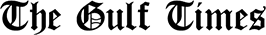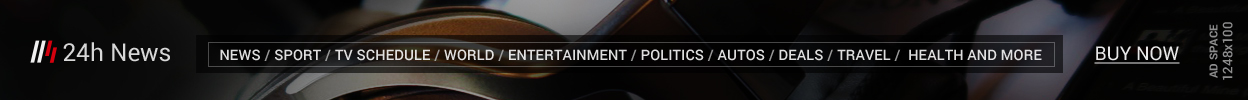About Samsung Galaxy S10: 5 ways to dive into a neat, new decade ad VIDEO Samsung Galaxy S10: 5 ways to dive into a neat, new decade Use your Galaxy S10 to get a fresh start on the new decade. These tips and tricks will show you how.
00:00 [Music]
00:02 2020 a new year new decade an excuse to
00:07 grow a beard or get bangs despite what
00:09 the haters say whatever the future holds
00:11 it's no match for you and your Galaxy
00:14 s10 here are five steps to help you get
00:17 a jump on the new year with a fresh
00:19 organized phone step one
00:21 declutter let's start with your gallery
00:23 and cut back on all those accidental
00:25 photos because we all occasionally have
00:28 that inside the pocket photo shoot
00:30 happens to the best of us okay that's a
00:33 good amount go ahead and delete now
00:37 let's talk optimization your phone has a
00:40 feature called device care which gets
00:42 rid of unnecessary items and files quick
00:45 optimization also closes apps that drain
00:47 your battery helping to maximize your
00:49 phone's performance improve your phone
00:52 improve yourself it's a win win on to
00:56 step two you've got a different password
00:58 for every account and sometimes they're
01:00 hard to remember use your secure folder
01:03 to store and protect them we've chosen a
01:06 pattern for login but you'll have the
01:08 option of pattern code or fingerprint
01:10 when you set up your own now you've got
01:13 a spot to drop that info and free up
01:15 your mind
01:19 it's easy to disguise your secure folder
01:21 to choose an icon from the menu and
01:24 rename it to something a little less
01:27 suspicious excellent the next time you
01:31 have trouble logging into an account
01:33 you'll know just where to look now for
01:35 step three let's find a convenient spot
01:37 to organize the apps you use most apps
01:40 edge is a great place to put them you
01:42 can add any app you want even the
01:45 calculator if that's what you're into
01:47 done easy access to everything you need
01:49 don't like your edge position there move
01:52 it to a different spot
01:53 [Music]
01:55 now we're really moving speaking of
01:58 moving let's move on to step four health
02:00 and nutrition the Samsung health that is
02:03 a good place to start
02:04 after all it says health right in the
02:06 name your daily activity screen would be
02:08 like your new workout buddy just without
02:10 the cute matching outfits how many steps
02:14 is that great all this self-improvement
02:20 sure makes a person thirsty water break
02:25 since the app is synced with your phone
02:27 let's record your water intake there tap
02:30 plus and minus to adjust and be honest
02:33 with yourself like most parts of your
02:35 phone this app is completely judgment
02:37 free any caffeine you know what to do
02:41 looks like you've got this down now
02:44 let's do food input what you ate and
02:46 let's say I'm some health do the rest
02:49 excellent only one thing left to discuss
02:52 Step five is for self-care Samsung
02:55 health isn't just a typical fitness app
02:57 it also helps you monitor stress
03:00 meditate and get better sleep keep a
03:03 record of how many hours you get per
03:05 night and rate your sleep who says you
03:08 can't have a little healthy competition
03:09 with yourself
03:11 [Music]
03:13 don't forget to set an alarm you know
03:16 the drill
03:17 eight whole hours or as close as you can
03:19 get new features like blue light filter
03:22 dark mode
03:23 do not disturb are on your team as well
03:25 make sure you put them to good use
03:28 rest up best 10 fans we've got a feeling
03:31 2020 it's going to be the best decade
03:34 yet don't forget to Like and subscribe
03:39 for more content like this
03:41 [Music]
Samsung