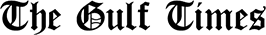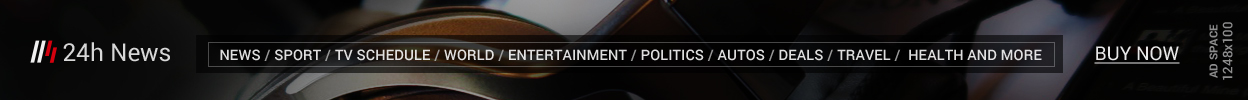Do you ever think about how much time we’d save if we didn’t have to worry about finding batteries or charging our electronics? We’d be borderline unstoppable. We're nearly there, though. Logitech is trying to save us time—and make us as close to immortal beings as possible—starting with our mouse and mouse pads. That's why its G Pro wireless mouse and G Powerplay wireless charging pad are worth buying for your office desk or gaming setup. And just like all great inventions, the pad and mouse duo will provoke a “well, duh that should exist” or a “shit, I should have thought of that” mindset, proving it's absolutely brilliant.
The Powerplay dock comes equipped with LEDs and an interchangeable pad, so you can choose a foam or steel surface.
Photo by TIMOTHY MULCARE .
With eternal pad power, the mouse never dies. Logitech navigates the wireless charging craze in a new way. Utilizing the obvious duo of mouse and mouse pad, it transformed the pad into a charger for the mouse—as in, the wireless G Pro mouse works on endless battery because it is constantly charging when touching the G Powerplay pad. And the set-up is so easy, I had to keep double-checking that I had finished it all. The pad comes with a poker-chip-sized disc that you place in the bottom of your current Logitech G Series mouse—or you can buy the G Pro mouse you see here if you don't already have one. Then, you plug the pad into a power source and go. I have never once had issues with the mouse getting out-of-sync with my computer. It is always responsive, which by itself is a huge feat in the wireless mouse world. Gone are the days of picking up your mouse and making grandiose gestures across your desktop to reconnect or find your cursor.
Mouse on Amazon ; mouse pad on Amazon
The slick, minimal design of the G Pro Mouse features full-spectrum RGB lighting.
It's great for casual clicking and pro gamers alike. One of the best parts about Logitech's G Series mice is the versatility. They're great for those who just want to use the simplest model at the office, as well as those who want more specific details, from replaceable buttons to more intense styles. My favorite is this G Pro mouse. It’s ridiculously light and modest, but it gets the job done. The inconspicuous design wouldn’t tell you this, but it packs some major gaming power, too. It's even being adopted by professional e-sports athletes, including the Overwatch League’s London Spitfire team.
The alternate surfaces are easily swappable on the Powerplay.
Photo by TIMOTHY MULCARE . You can customize the lights and the controls. Gaming mice work great, but not everyone wants a Transformer on their desk, which makes the G Pro the best option. You can customize the button functions and tinker with the RGB lighting accents. The Logitech gaming software that controls the sensitivity and LEDs is accessible, opening the wormhole not only to customization options for how the mouse feels but also to lighting effects. From a still color to a duo-gradient swap to a full-spectrum switch, users can easily program the look—and then pair it with the RGB lights on the G Powerplay pad. It's just the right amount of flair, giving the mouse/mouse pad duo a modern tech vibe without crossing into geeky territory.
Logitech did a wonderful thing by combining high-end tech, simple but customizable design, and of course, the power of modern wireless charging to create a must-have pair of computer accessories for any regular desk sitter.
This story originally appeared on Esquire.com .
* Minor edits have been made by the Esquiremag.ph editors.